#Graphical User Interface (GUI) Design Software Industry
Explore tagged Tumblr posts
Text

#Graphical User Interface (GUI) Design Software Market#Graphical User Interface (GUI) Design Software Market Share#Graphical User Interface (GUI) Design Software Market Size#Graphical User Interface (GUI) Design Software Market Research#Graphical User Interface (GUI) Design Software Industry#What is Graphical User Interface (GUI) Design Software?
0 notes
Text






One of the most defining 16bit computers was introduced in June 1985.
ATARI ST 520
DESIGN HISTORY & STRATEGY
The Atari ST series was born in a turbulent time: Atari had just been acquired by Jack Tramiel, founder of Commodore, after leaving that company. Tramiel pushed for a quick-to-market product to compete with the Apple Macintosh and Commodore Amiga.
Development time: Less than one year — an aggressive schedule for a 16-bit GUI-based machine.
Initial models: The Atari 520ST was the first to ship, showcased at CES in 1985.
Innovative design: All-in-one casing (mainboard + keyboard), like the Amiga 500, but with better modularity (external floppy drive, monitor, etc.).
Former C=64 developer Shiraz Shivji led the design team. He tells a story about the Atari ST/Commodore Amiga history (source) "It is very interesting that the Warner Atari difficulties were due to Tramiel’s Commodore. The Commodore 64 was much more successful (I would say wildly successful) compared to the Atari Computers such as the 800 and the 400. We were also taking away sales from the video games division, the Atari 2600. Jay Miner was at Atari in the old days and was involved in the design of their products. He left Atari to design the Amiga. Atari had funded some of this effort and had an option to buy the Amiga. When we took over Atari in July 1984, the first order of business was to decide what to do with this option. The problem was that the Amiga was not quite ready and would need a lot of money to acquire. We decided to pass on Amiga, but this put enormous pressure on our own development team. Commodore, on the other hand, did not have an internally developed 32-bit graphics-oriented machine and did not have the confidence to develop the machine internally. They ended up buying Amiga for between $25-$30 million and spent a further $20 million or so and yet came out with a product a little after Atari. The roles were reversed, the Atari ST has a Commodore pedigree, while the Amiga has an Atari pedigree!"
MIDI AND MUSIC PRODUCTION
The 520ST included built-in MIDI ports — a revolutionary move. At the time, most other computers needed expensive third-party MIDI interfaces.
Key Software:
Steinberg Cubase – became the industry standard for MIDI sequencing.
Notator – early version of what later evolved into Logic Pro.
Pro 24, Dr. T's, and Hollis Trackman – widely used for composing, sequencing, and syncing synthesizers.
Used by Artists:
Fatboy Slim composed with the ST well into the 2000s.
Jean-Michel Jarre, Vangelis, The Chemical Brothers, and Underworld used it in studio setups.
Many studios kept an Atari ST just for MIDI due to its tight timing and reliability.
SOFTWARE ECOSYSTEM
TOS/GEM: A fast and responsive GUI OS that was very usable on 512KB of RAM.
Productivity apps:
Calamus DTP – high-quality desktop publishing
NeoDesk – an improved desktop GUI
GFA Basic – a powerful programming environment
Graphics tools:
Degas Elite, NeoChrome – pixel art, animation
Spectrum 512 – used clever tricks to display 512 colors
While the Amiga had better graphics and sound, many games were first developed for the ST, then ported to Amiga. Key games:
Dungeon Master – first-person RPG with real-time mechanics
Carrier Command, Starglider, Blood Money, Rick Dangerous
Flight simulators, strategy, and adventure games flourished
CULTURAL IMPACT
In Europe (especially the UK, Germany, France, and Hungary):
The ST became a cornerstone of bedroom coding, Demoscene, and music production.
Local software houses and users created a vibrant community around the machine.
The Atari ST was used in schools, small studios, and households well into the early '90s.
In education: The ST's affordability and easy-to-use software made it a favorite in European schools and computer labs.
DECLINE & LEGACY
By the early 1990s, the ST line was losing ground to IBM-compatible PCs and faster Amigas.
Later models like the STE, TT030, and Falcon 030 tried to revitalize the line, with limited success.
Atari shifted toward consoles (like the Jaguar) and left the computer market.
Long-term legacy:
The Atari ST's MIDI legacy lives on — it helped standardize digital music production workflows.
Many musicians and retrocomputing fans still collect and use STs today.
A vibrant retro software/demo scene remains active, especially in Europe.
#atari#atari st#anniversary#tech#technology#old tech#retrocomputing#retro computing#retro gaming#retrogaming#midi#cubase#calamus#notator#degas elite#16bit#Dungeon Master#Carrier Command#Starglider#Blood Money#Rick Dangerous#Flight simulators#80s#80s computer#fatboy slim#chemical brothers#jean michel jarre#vangelis
11 notes
·
View notes
Text

Designing The Ultimate Asset Management Software Product.
One of the most important purchases an asset-intensive company will ever make is asset management software.
It is truly astounding how much more work and complexity must be done in order to produce high-quality Asset Management Software (AMS) products.
Without a doubt, creating asset management software that works well presents a big challenge for developers.
In addition to managing finances, analysing a wide range of KPIs, and guaranteeing regulatory compliance, our company's AMS must optimise asset utilisation and offer an intuitive user interface.
Several, frequently incompatible requirements must be balanced throughout the development process. Large data volumes must be handled by the software with speed and dependability, without sacrificing responsiveness or security.
The graphical user interface (GUI) should be easy to use, intuitive enough for users with different levels of technical proficiency, and ergonomically built to support extended usage.
Achieving this ideal balance between optimal performance, flawless adaptability, and total user-friendliness is essential to developing an asset management solution that will stand out in the marketplace, earn you a ton of positive Google reviews and remain open for business for as long as possible.
When it comes to the seemingly impossible task of designing the ultimate asset management software, one thing is certain: it isn't all beer and skittles.
It will always be extremely difficult to design software that strikes a delicate balance between performance, versatility and usability in the rapidly changing field of asset management.
Developers carefully consider each of these factors and determine their significance to the overall success of software.
For real-time decision-making and operational efficiency, strong performance is required for managing large datasets and ensuring quick processing.
Being versatile is more important than simply being functional. Asset management software must support a wide range of applications and industries while also providing flexible options that can be tailored to specific needs.
To learn more and read my article in full, here is the link: Designing The Ultimate Asset Management Software Product (cmmssuccess.com)
#assetlifecyclemonitoring#assetmaintenanceoptimisation#AssetManagementAuditing#assetmanagementrequirements#AssetManagementSystems#AssetManagementTraining#assetperformanceanalytics#assetperformancemonitoring#assetregisters#cloudbasedassetmanagement#complianceandregulatorymanagement#fixedassetmaintenance#MaintenanceSystemsAnalysis#ManagingMaintenanceSystems#softwaredevelopmentmanagement
2 notes
·
View notes
Text
What is the Best Microsoft Development Tool for Your Project?
Introduction
It is crucial to choose the right development tools for any project. It can be overwhelming to figure out which tools are most suitable for your project based on the vast array of options available. We will provide you with insight and criteria in this blog post to help you make informed decisions and select the best Microsoft development tools for your projects.
1) An overview of Microsoft's development tools

Several tools are industry favourites when it comes to Microsoft development. Listed below are a few popular Microsoft development tools:
A. Microsoft Visual Studio
It provides comprehensive tools, debugging capabilities, and integration with a variety of languages and frameworks, making it the leading integrated development environment (IDE) for Windows platform development.
B. Visual Studio Code
It's particularly well-suited to web development because it's lightweight and versatile. Customization options are extensive, extensions are numerous, and debugging capabilities are powerful.
C. Windows Forms
Windows Forms is a powerful framework for building applications with graphical user interfaces (GUI). In addition to providing a rich set of design options and controls, it simplifies the creation of desktop applications.
D. ASP.NET
Building dynamic and scalable web applications is easy with ASP.NET. A variety of development models are available, including Web Forms and MVC (Model-View-Controller), and it integrates seamlessly with other Microsoft tools. For more information on why choose .Net framework for your next project, please refer to our detailed article.
E. Microsoft SharePoint
Designed to facilitate collaboration, document management, and content publishing, SharePoint facilitates enterprise development. A wide variety of tools and services are available for building intranets, websites, and business solutions with it.
F. Azure
In addition to infrastructure as a service (IaaS), Microsoft Azure also offers platform as a service (PaaS) and software as a service (SaaS) services. An application development, deployment, and management environment that is scalable and flexible.
Help Using Microsoft Tools with Expertise
Would you like expert assistance in maximizing the potential of Microsoft tools for your development project? For more information, please visit our comprehensive development services page.
2) When choosing development tools, consider the following factors

You should consider the following factors when selecting Microsoft development tools:
A) Purpose and Technology Stack
Understand your project's purpose and the technology stack needed. Different tools are optimized for different purposes, such as web development, desktop applications, and cloud computing.
B) Ease of Use and Learnability
Make sure the tools are easy to use and easy to learn. Your development team's familiarity and learning curve with the tools should be considered. An intuitive interface and extensive documentation can significantly improve productivity.
C) Desired Features and Performance Goals
Determine what features and performance goals your project requires. Make sure your selected tools provide the necessary functionality and are capable of meeting your project's scalability and performance needs.
D) Specialized Tools and Services
Microsoft offers specialized tools and services tailored to specific requirements. Office 365 development services provide integration with the productivity suite, while Power BI and Power Apps development services enable low-code and advanced data analytics.
E) Security and Regular Updates
Protect against vulnerabilities by prioritizing tools that emphasize security and offer regular updates.
F) Cost-Effectiveness
Take into account the cost-effectiveness of the tools based on the needs and budget of your project. Each tool should be evaluated based on its licensing model, support options, and long-term expenses.
3) Considerations and additional Microsoft development tools

As well as the core development tools, Microsoft Office 365 is also worth mentioning. Microsoft Office 365 offers a range of productivity and collaboration tools, including Word, Excel, Teams, and SharePoint, that seamlessly integrate with development workflows.
Considering the use of development tools requires consideration of costs and prioritizing regular updates. The use of the latest tools ensures data protection, improves overall performance, and mitigates the risk of security breaches.
Using Microsoft development tools like Visual Studio, Visual Studio Code, Windows Forms, ASP.NET, SharePoint Development, and Azure, you have access to a comprehensive ecosystem that supports various development requirements. Power BI development services , Power Apps development services , and Office 365 development services can help you improve your development process and deliver high-quality solutions.
In addition to improving productivity, choosing the right tools can ensure streamlined development and the development of robust, scalable, and efficient solutions. Choosing the right Microsoft development tool for your project requires evaluating your project needs, exploring the available tools, and making an informed choice.
Office 365 Development Services
Get the most out of Microsoft's productivity suite with our Office 365 development services. You can find more information on our website.
4) Conclusion

You can significantly impact the success of your project by choosing the right Microsoft development tools.The factors such as purpose, ease of use, desired features, security, and cost-effectiveness can help you make an informed decision and choose the tools that are most appropriate for your project.
In addition to handling web development and MVP development projects, i-Verve has extensive experience with multiple technology stacks.
2 notes
·
View notes
Text
Top GUI Frameworks and Display Protocols for Embedded Product Development in 2025
In today’s embedded systems, GUIs aren’t just screens — they’re the core of user interaction. Whether you're developing a wearable, an industrial controller, or a smart appliance, creating a seamless graphical user interface (GUI) is critical. This blog explores how to select the right type of LCD touch display, communication protocols, and GUI design tools that align with your product needs.

As a leading board bring-up company, Silicon Signals provides end-to-end board bringup services, with specialization in GUI porting and development using platforms like Qt, LVGL, EmWin, and GTK. Let’s dive into the key components to consider.

Types of LCD Touch Displays
Capacitive Touch Screens
Projected capacitive displays are widely used in consumer electronics like smartphones and tablets. They offer a smooth, responsive multi-touch experience, supporting gestures like pinch-to-zoom and swipe. These displays detect the conductivity of your fingers and perform exceptionally well in dry, clean environments.
Key Benefits:
Multi-touch support
High durability and sleek design
Fast response time
Limitations:
Not ideal for environments where gloves or non-conductive materials are used
Resistive Touch Screens
Resistive displays consist of two layers (plastic and glass) separated by a gap. When pressure is applied, the layers touch, registering the input.
Ideal for: Industrial and rugged environments where gloves or styluses are often used.
Advantages:
Can be operated with any object
Lower cost
Reliable in harsh environments
Drawback:
Requires more pressure, offers less responsiveness than capacitive touch

Display Communication Protocols
Choosing the right communication interface between your display and the processor is crucial for performance and system optimization.
SPI (Serial Peripheral Interface)
SPI is a widely-used protocol in embedded systems, especially when working with lower-resolution screens. It’s simple to implement and works well with basic touch GUIs.
Best suited for: Small displays (~480x360 resolution)
Benefits: Low resource requirements, easy integration on MCUs
Limitation: Not ideal for high-speed or high-res displays
DSI (Digital Serial Interface)
Developed by the MIPI Alliance, DSI is ideal for high-resolution and high-refresh-rate displays with fewer I/O pins required.
Best suited for: Mid-to-high-end embedded systems
Benefits: Power-efficient, scalable, and compatible with modern display controllers
Limitation: Licensing fees due to proprietary technology
HDMI
Used primarily in embedded Linux or high-performance products, HDMI offers the highest quality in terms of audio-visual integration.
Best suited for: Advanced GUIs in medical, aerospace, or industrial systems
Benefits: Combines audio and video, HDCP for secure content, supports large resolutions
Limitation: Requires a more powerful processor and consumes more power

GUI Development Tools & Libraries
Once you've selected your hardware, it’s time to choose a software tool that helps you design and port the GUI effectively. As a board bringup service provider, we at Silicon Signals have deep expertise in GUI porting using Qt, LVGL, EmWin, GTK, and Crank Storyboard.
1. Qt Framework
Qt is a professional-grade development platform used extensively in automotive, medical, and industrial applications.
Language: C++ and QML
Features: Cross-platform, hardware acceleration, built-in protocol support (HTTP, FTP, etc.)
Ideal for: Performance-sensitive, scalable GUIs
Note: Commercial license required for product deployment
We offer advanced Qt porting services for embedded Linux, Yocto-based boards, and RTOS platforms.
2. Crank Storyboard
Storyboard simplifies GUI development with drag-and-drop features, Photoshop imports, and support for animations and 3D elements.
Benefits: Designer-friendly, OS and platform agnostic, embedded engine optimization
Best for: Teams with both design and embedded development backgrounds
Limitation: Requires a license for commercial products
3. LVGL (Light and Versatile Graphics Library)
LVGL is ideal for resource-constrained microcontrollers, with footprint requirements as low as 64kB flash and 8kB RAM.
Languages: C and MicroPython
Platforms: STM32, ESP32, Raspberry Pi, PIC, etc.
GUI Builder: Beta version available
Strengths: Free, open-source, portable
Limitations: Limited for complex UIs or animations
Our team excels in integrating LVGL on custom MCUs and porting it for FreeRTOS and bare-metal systems.
4. EmWin by SEGGER
EmWin is a highly efficient, commercial-grade GUI library optimized for MCUs.
Developed by: SEGGER Microcontroller
Best for: Medical and industrial applications where reliability is non-negotiable
Strength: Real-time performance, minimal resource usage, certified for safety-critical applications
Limitation: Licensing and complexity
We provide EmWin integration services for NXP, STM32, and Renesas-based boards.
5. GTK (GIMP Toolkit)
GTK is a popular GUI library often used in Linux systems and is open-source.
Language: C (bindings available for Python, C++, etc.)
Best for: Embedded Linux systems where scalability and flexibility matter
Drawback: Not suitable for MCUs with limited RAM and Flash
Our engineers can port GTK-based UIs on embedded Linux devices, optimizing for performance and footprint.


Why Silicon Signals?
As a leading board bring-up company, Silicon Signals provides a one-stop solution for embedded product development. From hardware validation and board bringup services to GUI design and porting on popular frameworks like Qt, LVGL, TouchGFX, GTK, and EmWin — we ensure your product is market-ready with a seamless user experience.
Whether you need to develop a medical device UI, a rugged industrial HMI, or a sleek consumer interface, our engineers can help you choose the right display, protocol, and GUI framework.
Ready to design a powerful GUI for your embedded product? Reach out to our engineering team at [email protected] for a free consultation.
#embeddedtechnology#embeddedsoftware#embeddedsystems#linux kernel#androidbsp#linuxdebugging#android#aosp#iot development services#iotsolutions#embeddedgui#guidevelopment#guitools
0 notes
Text

What Is PLC and SCADA? 2025 Beginners Guide
In the modern industrial world, automation is key to ensuring efficient, reliable, and safe operations. Two of the most important technologies behind industrial automation are PLC (Programmable Logic Controller) and SCADA (Supervisory Control and Data Acquisition). These systems are widely used across various industries, including manufacturing, power generation, oil and gas, water treatment, and transportation. This guide provides a clear understanding of what PLC and SCADA are, how they function, and how they work together to streamline industrial operations.
Understanding PLC: The Core of Industrial Automation
A Programmable Logic Controller (PLC) is a rugged digital computer designed specifically for controlling industrial machines and processes. It replaces traditional relay-based control systems and offers flexibility, reliability, and ease of programming.
PLCs are used to automate repetitive tasks. They receive input signals from sensors, process those signals according to a programmed logic, and then trigger appropriate outputs. These outputs can be used to control motors, solenoids, alarms, or other machinery.
One of the main advantages of PLCs is their ability to withstand harsh industrial environments. They are resistant to vibration, electrical noise, extreme temperatures, and dust, making them ideal for use in factories and processing plants.
Components of a PLC System
A basic PLC system includes the following components:
CPU (Central Processing Unit): The brain of the PLC that executes the control logic.
Power Supply: Provides the necessary voltage to the PLC system.
Input/Output Modules: Interface with field devices like sensors and actuators.
Programming Device: Used to write and transfer the logic to the CPU.
Communication Ports: Allow the PLC to connect with SCADA or other PLCs.
Introduction to SCADA: Centralized Monitoring and Control
While PLCs perform local control, SCADA (Supervisory Control and Data Acquisition) provides centralized supervision. SCADA is a software-based system that monitors and controls industrial processes from a central location.
SCADA systems collect data from PLCs and other control devices, display it in a user-friendly graphical format, and store it for future analysis. Operators can monitor equipment status, receive alarms, and send control commands from a SCADA interface.
SCADA is essential in large-scale operations where physical presence at every machine or sensor is not feasible. It allows industries to maintain control over complex systems spread across multiple locations.
Key Features of SCADA Systems
Real-Time Data Acquisition: Gathers data from field devices continuously.
Graphical User Interface (GUI): Displays process visuals for operators.
Alarm Management: Notifies operators of abnormal conditions.
Data Logging and Reporting: Stores historical data for audits and performance evaluation.
Remote Control: Enables operators to control equipment from a distance.
How PLC and SCADA Work Together
In most industrial setups, PLCs are responsible for direct control of machinery. They process sensor data and control outputs based on pre-defined logic. SCADA, on the other hand, acts as a higher-level system that collects data from multiple PLCs, analyzes it, and presents it to operators.
For example, in a water treatment plant, PLCs might control individual pumps and valves, while SCADA provides a dashboard showing water levels, chemical dosages, and system status in real-time. If there is a problem, SCADA alerts the operator, who can then take corrective action remotely.
Applications of PLC and SCADA
The combined use of PLC and SCADA systems is common in many sectors:
Manufacturing: For managing automated assembly lines.
Power Plants: For monitoring turbines, generators, and safety systems.
Water Treatment: For controlling pumps, valves, and chemical dosing.
Oil and Gas: For pipeline monitoring, storage management, and leak detection.
Transportation: For traffic signal control and railway automation.
Benefits of Integrating PLC and SCADA
Improved Efficiency: Automation reduces human error and increases throughput.
Remote Monitoring: Operators can control systems from central control rooms.
Reduced Downtime: Quick response to system failures minimizes interruptions.
Data-Driven Decisions: Real-time and historical data support informed planning.
Cost Savings: Optimized operations lower operational and maintenance costs.
Conclusion
PLC and SCADA systems are foundational technologies in industrial automation. PLCs handle the core control functions at the equipment level, while SCADA provides real-time monitoring and centralized management. Together, they create a powerful system that improves reliability, safety, and efficiency in complex industrial environments.
As industries continue to evolve with Industry 4.0 and smart technologies, the integration of PLC and SCADA will become even more critical. Understanding these systems is essential for engineers, technicians, and anyone aspiring to work in the field of automation.
#What is PLC#What is SCADA#Industrial automation#PLC SCADA tutorial#plc scada system 2025#role of plc in automation
0 notes
Text
What are the career opportunities after SAP PM training at Proexcellency?

SAP PM Online Training (Plant Maintenance) is an organized system of learning, and it might make it simple for one to learn and become the master of SAP PM, an SAP ERP module for maintenance planning, execution, and monitoring of plant assets and equipment.
What are the career opportunities after SAP PM training at Proexcellency?
Once you have finished SAP PM (Plant Maintenance) training at ProExcellency, many career options are awaiting you in industries dependent on enterprise resource planning, asset management, and maintenance. Some of the most valuable career options are outlined below:
1. SAP PM Consultant
Configures, implements, and supports SAP PM solutions.
Works with customers to optimize maintenance operations with SAP PM.
Hired in great demand in manufacturing, oil & gas, utilities, and transport industries.
2. SAP PM Functional Analyst
Is concerned with business requirement understanding and correlation of business requirements with SAP PM functionalities.
Helps in system design, testing, and support.
Collaborates with end-users and developers to enhance plant maintenance business processes.
3. SAP PM End User / Maintenance Engineer
Applies SAP PM for day-to-day maintenance processes like work order management, breakdown analysis, and preventive maintenance planning.
Generally found in automobile, pharma, energy, and manufacturing sectors.
4. SAP PM Support Consultant
Provides round-the-clock support and SAP PM troubleshooting to its clients.
Helps in fixing system issues, performance optimization, and managing SAP PM upgrades.
Works in IT consulting firms, SAP support firms, and large enterprises.
5. SAP PM Business Analyst
Acts as the interface between business processes and the capabilities of SAP PM systems.
Works with stakeholders in optimizing maintenance strategies using the assistance of SAP.
Ideal for professionals with business as well as technical knowledge.
6. SAP PM Technical Consultant (ABAP/Development)
Specialist in implementing and customizing SAP PM functionality with ABAP code.
Works on system development, reporting, and interfacing with other SAP modules.
7. SAP PM Trainer
Trains and leads workshops for corporate teams or individuals who are implementing SAP PM.
Acts as a trainer for SAP training centers or offers independent mentoring.
8. SAP EAM (Enterprise Asset Management) Specialist
Creates enterprise-wide asset management solutions using SAP PM with IoT, Industry 4.0, and predictive maintenance software.
Astute career path with growing demand in smart manufacturing and utilities.
Industries Hiring SAP PM Professionals
✔️ Manufacturing
✔️ Oil & Gas
✔️ Utilities & Energy
✔️ Pharmaceuticals
✔️ Transportation & Logistics
✔️ Automotive
✔️ Aerospace & Defense
Salary Levels
SAP PM End User: $40,000 - $70,000 per year
SAP PM Consultant: $70,000 - $120,000 per year
SAP EAM Expert: $90,000 - $140,000 per year
What are SAP PM training requirements?
SAP PM Training Requirements
SAP PM is a module specifically utilized to handle maintenance activities in industries, and even though it is simple for beginners, having some basic knowledge will be beneficial. The following are the most crucial requirements:
1. Basic Maintenance & Asset Management Knowledge
Plant maintenance process knowledge (preventive, corrective, and predictive maintenance).
Equipment management knowledge, breakdown analysis, and work order knowledge are beneficial.
2. SAP Basics Knowledge (Optional, But Good to Have)
Knowledge of SAP ERP basic usage and navigation.
Knowledge of additional SAP modules including MM (Materials Management), PP (Production Planning), and SD (Sales & Distribution) is a big advantage.
3. Technical Skill (Not Essential, But Useful)
Knowledge of database concepts and reporting tools in SAP.
SAP GUI (Graphical User Interface) knowledge.
4. Industry Experience (Optional but Preferred)
Manufacturing, oil & gas, utilities, and transportation people will benefit the most.
Maintenance engineers, plant supervisors, and SAP consultants will find it easy to adapt.
Who Can Enroll Without Prerequisites?
Beginners who are interested in learning SAP PM for a career.
SAP consultants or IT professionals who are interested in moving to plant maintenance roles.
Maintenance engineers who are interested in acquiring SAP PM skills.
Why ProExcellency for SAP PM Online Training?
Expert Trainers – Learn from industry experts with live experience.
Comprehensive Curriculum – Includes all SAP PM features with interactive training.
SAP System Access – Get real-world exposure through live projects.
Flexible Learning – Self-paced & instructor-led learning options with weekend/weekday schedules.
Certification & Career Support – SAP PM certification guidance, resume creation, and career support.
Affordable & Lifetime Access – Affordable training with lifetime access to content.
Boost your SAP PM career prospects with ProExcellency today!
0 notes
Text
A Comprehensive Guide to Robotic Process Automation (RPA)

What is Robotic Process Automation?
Robotic Process Automation (RPA) is a software technology that automates routine, rule-based tasks using ‘bots’. Think of it as digital helpers that can interact with multiple applications, handle data entry, process transactions, and generate reports — all with speed and consistency. Unlike traditional automation, which often involves complex coding, RPA simplifies processes by leveraging graphical user interfaces (GUIs) or application programming interfaces (APIs) to seamlessly integrate with existing systems.
Features and Capabilities of RPA
When evaluating the best RPA software, businesses assess several key capabilities that ensure a seamless, scalable, and efficient automation experience. These features help organizations maximize the value of automation while ensuring security, and compliance.
1. AI & Machine Learning
Modern RPA software goes beyond simple rule-based automation. It integrates Artificial Intelligence (AI) and Machine Learning (ML) to make automation more adaptive and intelligent.
2. Scalability
A robust RPA software supports scalability, allowing businesses to expand automation across departments, locations, and multiple processes. Advanced RPA tools also offer centralized control panels, enabling organizations to monitor and manage multiple systems efficiently.
3. Security & Compliance
Given that RPA bots handle sensitive business data, security and compliance are crucial. A well-designed RPA includes:
Role-Based Access Controls (RBAC): Ensures that only authorized personnel can configure or modify bots
End-to-End Encryption: Protects all the sensitive data at rest and in transit
Audit Trails & Logging: Records bot activities to maintain transparency and regulatory compliance
Compliance Standards: Adheres to GDPR, HIPAA, PCI-DSS, ISO 27001, and other industry-specific regulations to ensure data integrity and legal compliance
4. Robust Integration
The best RPA software integrates with an enterprise’s existing digital ecosystem, including ERP (Enterprise Resource Planning), CRM (Customer Relationship Management), BPM (Business Process Management), and other third-party applications.
What Does RPA Software Do?
RPA software allows organizations to automate a wide range of business processes across different departments.
Data Extraction and Entry: The bots in RPA software automate document scanning, facilitate in extracting key information, and populate the databases with accuracy
Invoice Processing: The RPA tools streamline account payable and receivable operations to expedite the payment processes
Customer Service Automation: Robotic process automation simplifies managing regular customer queries, including checking account balance, resetting passwords or other generic inquiries through automated responses and chatbots
Compliance and Reporting: RPA streamlines data collection and report generation, ensuring accurate audit logs and adherence with regulatory mandates
Application of RPA in Enterprise Automation
RPA software is transforming various industries by automating workflows for faster and error-free operations. It streamlines the day-to-day repetitive tasks and reduces complications, resulting in superior customer experiences. Here’s how RPA is enabling different industries:
RPA in Banking
The banking industry deals with a voluminous amount of data every day. RPA streamlines the end-to-end processes and enables banks to manage tasks by:
Automating Loan Processing: RPA tools extract customer details from loan applications and validate them based on predefined risk parameters to determine eligibility. This reduces extensive manual intervention/paperwork and ensures consistent risk assessment while expediting loan approval processes
Enabling Fraud Detection: RPA software bots continuously scan customer movement and flag unusual transactions or hefty withdrawals, reducing the chances of fraudulent activities
Ensuring Compliance: These bots cross-check customer details against regulatory databases, including sanction lists, politically exposed persons (PEP) lists and flags suspicious cases for immediate human review, ensuring adherence to regulatory mandates.
RPA in Insurance
Insurance companies rely on speed and accuracy. RPA software brings efficiency in the processes by:
Expediting Claims Processing: RPA leverages optical character recognition (OCR) and natural language processing (NLP) to extract relevant data from claim forms, cross-checking predefined criteria. This significantly reduces processing time, minimizes errors, and enables faster claim settlements
Automating Policy Issuance and Renewals: RPA software bots fetch customer details, validate them against underwriting rules, and generate policy documents. For renewals, bots trigger automated reminders, retrieve policyholder data, and process renewal payments, ensuring timely updates without manual intervention
Ensuring Compliance: RPA software helps to stay compliant by gathering details of policyholder to verify it against the compliance standards. They also track regulatory changes and update reporting processes, accordingly, reducing the risk of non-compliance and penalties.
RPA in Healthcare
Healthcare organizations require accurate and timely patient record management. RPA assists in optimizing operations by:
Managing Patient Data: RPA bots extract and update patient records across multiple healthcare systems, such as Electronic Health Records (EHRs), insurance databases, and hospital management platforms. This minimizes redundant paperwork and enables healthcare professionals to focus on patient care
Automating Billing & Claims Processing: RPA eliminates delays by automating key steps such as insurance verification, claim submission, and payment. The bots then submit claims to insurers, track approvals, and streamline payments with hospital billing systems, improving the cash flow management
Ensuring Compliance: RPA ensures adherence to healthcare regulations such as HIPAA and GDPR by automating audit trails, documentation, and reporting. Furthermore, they monitor policy updates and adjust compliance processes, reducing the risk of penalties and legal issues.
Business Benefits of RPA
1. Cost Savings
RPA software significantly reduces operational costs by automating repetitive tasks that would otherwise require human intervention.
2. Improved Efficiency & Productivity
RPA bots operate round the clock performing tasks faster than humans. This increases overall process efficiency, allowing workers to focus on higher-value, strategic tasks like customer engagement and innovation.
3. Enhanced Accuracy & Compliance
Since RPA follows predefined rules and workflows, it eliminates human errors in data entry, processing, and reporting. Additionally, it ensures strict compliance with industry regulations by maintaining accurate audit trails and adhering to standard operating procedures.
4. Better Customer Experience
Automating customer service processes, such as handling inquiries, processing claims, and managing ticket resolutions, reduces response time. This improves customer satisfaction by ensuring faster service delivery.
5. Faster ROI & Business Growth
RPA software reduces frequent infrastructure changes and can be quickly deployed within existing workflows. The cost savings and efficiency gains translate into a faster return on investment, enabling businesses to reinvest in growth and innovation.
7. Data-driven Insights
By automating data collection, processing, and reporting, RPA software provides businesses with real-time insights into operations. These insights help in making informed decisions and identifying process inefficiencies that need optimization.
8. Seamless Integration with Existing Systems
Unlike traditional automation that requires extensive system modifications, RPA integrates seamlessly with legacy and modern applications. It acts as a bridge between different software platforms, enhancing workflows without disrupting business operations.
The best RPA unlocks the gateway to diverse business opportunities. Organizations can leverage RPA software to achieve higher efficiency, lower costs, higher employee engagement and better overall customer experience. Learn here to discover about strategic ways to implement it right.
0 notes
Text
Understanding Java Platforms: SE, EE, ME, and JavaFX
Java is one of the most versatile and widely used programming languages in the world. Its "Write Once, Run Anywhere" (WORA) capability allows developers to create applications that can run on any platform with a Java Virtual Machine (JVM).
Enrolling in a Java Training in Bangalore significantly enhances one’s ability to leverage Java’s capabilities effectively.
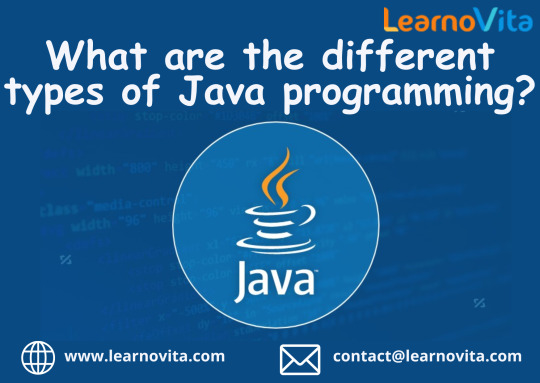
To cater to different development needs, Java is divided into four key platforms: Java SE, Java EE, Java ME, and JavaFX. Each platform is designed for specific use cases and provides the necessary libraries and tools to simplify development. Let’s take a closer look at each of these platforms.
1. Java SE (Java Standard Edition)
Java SE forms the core of the Java programming language. It includes the basic libraries and APIs needed for developing general-purpose desktop and server-side applications. Java SE provides essential features such as object-oriented programming (OOP), multithreading, collections framework, and input/output (I/O) handling. It also includes the Java Development Kit (JDK), Java Runtime Environment (JRE), and Java Virtual Machine (JVM), which allow developers to write, compile, and run Java applications. Java SE is the foundation upon which other Java platforms are built.
Key Features:
Core libraries (java.lang, java.util, etc.)
Networking and file handling
Multithreading and exception handling
Java Database Connectivity (JDBC) for database access
2. Java EE (Java Enterprise Edition) – Now Jakarta EE
Java EE builds on Java SE and is designed for creating large-scale, secure, and distributed enterprise applications. It includes additional libraries and APIs for handling complex business logic, database transactions, and web services. Java EE supports technologies like Servlets, JavaServer Pages (JSP), Enterprise JavaBeans (EJB), and Java Persistence API (JPA). It is widely used for building web-based applications, enterprise software, and cloud-based solutions.
Key Features:
Web services and RESTful APIs
Dependency injection and transaction management
Messaging and security
Scalability and distributed processing
3. Java ME (Java Micro Edition)
Java ME is a lightweight version of Java designed for mobile devices, embedded systems, and Internet of Things (IoT) applications.
It’s simpler to master this tool and progress your profession with the help of Best Online Training & Placement Programs, which provide thorough instruction and job placement support to anyone seeking to improve their talents.
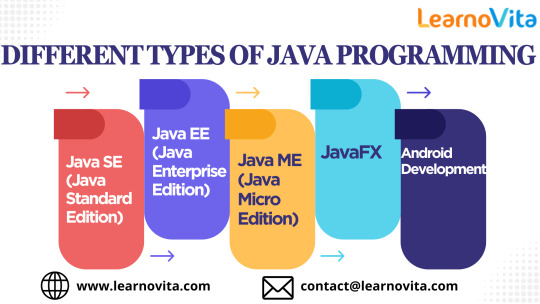
It provides a simplified runtime environment and compact libraries tailored for devices with limited processing power and memory. Java ME is often used in embedded systems like smart cards, wearables, and industrial automation. While its use has declined with the rise of Android, it remains relevant in resource-constrained environments.
Key Features:
Lightweight runtime environment
Optimized for low-power devices
Basic user interface support
Networking and data storage for small devices
4. JavaFX
JavaFX is a modern platform for creating rich client applications with advanced graphical user interfaces (GUIs). It offers a set of graphics and media APIs for developing visually appealing desktop and web applications. JavaFX supports features like 2D and 3D graphics, animation, and audio and video playback. It also allows developers to create responsive user interfaces using CSS-based styling and FXML for UI layout.
Key Features:
Modern UI components
Support for animations and multimedia
CSS-based styling
Scene graph and 3D rendering
Conclusion
Java’s adaptability across different platforms makes it a powerful language for various development needs. Whether you’re building a simple desktop application with Java SE, a complex business solution with Java EE, an embedded system with Java ME, or a rich user interface with JavaFX, the Java ecosystem provides the tools and frameworks necessary for success. Understanding these platforms helps developers choose the right technology stack for their projects, ensuring efficient and scalable development.
0 notes
Text

#Graphical User Interface (GUI) Design Software Market#Graphical User Interface (GUI) Design Software Market Share#Graphical User Interface (GUI) Design Software Market Size#Graphical User Interface (GUI) Design Software Market Research#Graphical User Interface (GUI) Design Software Industry#What is Graphical User Interface (GUI) Design Software?
0 notes
Text
Virtual Instrumentation: Revolutionizing Measurement and Automation
In today’s digital era, traditional measurement and control systems are being replaced by Virtual Instrumentation (VI), offering greater flexibility, accuracy, and efficiency in data acquisition, analysis, and automation. Virtual Instrumentation integrates hardware and software to create powerful, customizable measurement and testing solutions, making it a game-changer in engineering, research, healthcare, and industrial automation.
What is Virtual Instrumentation?
Virtual Instrumentation is a software-based approach to measurement and automation that replaces physical instruments with PC-based software and modular hardware components. Instead of using fixed-function devices, VI allows users to build customized measurement systems that meet their specific needs.
How Does Virtual Instrumentation Work?
A Virtual Instrumentation system consists of three main components:
Data Acquisition (DAQ) Hardware – Collects real-world signals from sensors and converts them into digital data.
Software (Graphical or Programming-Based Interface) – Processes and analyzes data using platforms like LabVIEW, MatDeck, or Python.
PC or Embedded System – Runs the software and provides visualization through dashboards and graphs.
Key Features of Virtual Instrumentation
✔ Customizable & Scalable – Users can design specific measurement and automation systems tailored to their needs. ✔ Multi-Sensor Integration – Connects multiple devices such as sensors, transducers, and controllers. ✔ Real-Time Data Processing – Provides instant signal analysis and control feedback. ✔ Graphical User Interface (GUI) – Interactive visual elements for monitoring and control. ✔ Cost-Effective – Eliminates the need for multiple physical instruments, reducing expenses.
Applications of Virtual Instrumentation
Virtual Instrumentation is widely used across multiple industries, including:
1. Engineering & Industrial Automation
Real-time monitoring of temperature, pressure, and vibration in manufacturing plants.
Automation of quality control and testing procedures in production lines.
Control of robotic and embedded systems in smart factories.
2. Scientific Research & Laboratories
Physics and chemistry experiments requiring precise measurements.
Environmental monitoring for air and water quality analysis.
Biomedical research involving signal processing for healthcare innovations.
3. Automotive & Aerospace Testing
Performance testing of engines, braking systems, and fuel efficiency.
Aircraft sensor calibration and diagnostics for safety compliance.
Simulation of space missions and satellite telemetry systems.
4. Healthcare & Medical Devices
Patient monitoring systems for tracking heart rate, blood pressure, and ECG.
Medical imaging and diagnostics using signal processing algorithms.
Automated lab equipment for drug testing and bioinformatics research.
Virtual Instrumentation with MatDeck
MatDeck provides an advanced virtual instrumentation environment, offering tools for:
✔ Data Acquisition & Signal Processing – Supports multiple DAQ hardware like Advantech, ICP DAS, and LabJack. ✔ SCADA & Remote Monitoring – Control industrial processes through real-time dashboards. ✔ No-Code Drag & Drop GUI Development – Create custom instrumentation panels with minimal programming. ✔ AI & Machine Learning Integration – Automate data analysis using artificial intelligence models.
Advantages of Virtual Instrumentation Over Traditional Instruments
FeatureVirtual InstrumentationTraditional InstrumentsCustomization✅ Highly flexible❌ Fixed functionalityScalability✅ Expandable & modular❌ Limited to specific tasksReal-Time Analysis✅ Instant data processing❌ Requires external analysisCost-Effectiveness✅ Lower cost, fewer physical devices❌ Expensive standalone instrumentsRemote Access✅ Accessible from any location❌ On-site only
Conclusion
Virtual Instrumentation is transforming the way we measure, analyze, and automate processes across industries. By integrating hardware, software, and real-time data processing, it enhances accuracy, efficiency, and cost-effectiveness in research, engineering, and automation.
With platforms like MatDeck, LabVIEW, and Python, businesses and researchers can develop customized, scalable, and intelligent instrumentation solutions, paving the way for a smarter and more connected world.
0 notes
Text
PLC Coding with CODESYS at Servotech: A Beginner’s Guide
Introduction to PLC and CODESYS
Programmable Logic Controllers (PLCs) play a crucial role in industrial automation, enabling the control of machinery and processes with precision. One of the most widely used platforms for PLC programming is CODESYS, a powerful and flexible software environment designed for industrial control applications. At Servotech, a leading provider of automation solutions, learning PLC coding with CODESYS can enhance efficiency and optimize production processes.
This guide provides beginners with a foundational understanding of PLC programming using CODESYS at Servotech, covering essential concepts, programming techniques, and practical applications.
Understanding PLCs and Their Importance
What is a PLC?
A Programmable Logic Controller (PLC) is an industrial digital computer designed for automation and control of electromechanical processes. It replaces traditional relay-based control systems with software-driven logic, improving efficiency, reliability, and scalability.
Why are PLCs Important?
PLCs are essential in industries such as manufacturing, energy, transportation, and infrastructure. They help:
Automate repetitive tasks
Enhance operational efficiency
Reduce human error
Improve safety and reliability
Enable remote monitoring and control
Introduction to CODESYS
What is CODESYS?
CODESYS (Controller Development System) is an IEC 61131-3 compliant software suite used for PLC programming. It provides an integrated development environment (IDE) for programming, simulation, and debugging of automation applications.
Key Features of CODESYS
Support for multiple programming languages (Ladder Diagram, Structured Text, Function Block Diagram, etc.)
Graphical user interface (GUI) for intuitive programming
Integrated simulation environment
Cross-platform compatibility
Scalability for different PLC hardware
Setting Up CODESYS for PLC Programming at Servotech
Step 1: Installing CODESYS
To begin PLC coding at Servotech, follow these steps to install CODESYS:
Download the latest version of CODESYS from the official website.
Install the software by following the on-screen instructions.
Activate the license if required.
Step 2: Creating a New Project
Open CODESYS and click on File > New Project.
Select the PLC device from the hardware list.
Choose the programming language (Ladder Logic, Structured Text, etc.).
Click OK to start coding.
Step 3: Connecting to a PLC at Servotech
Ensure the PLC is powered on and connected to the network.
Navigate to Device Communication Settings in CODESYS.
Select the PLC type and establish a connection.
Test the connection to verify communication.
Basic PLC Programming Concepts in CODESYS
Understanding IEC 61131-3 Programming Languages
CODESYS supports multiple programming languages under the IEC 61131-3 standard, including:
Ladder Diagram (LD): Graphical representation using relay logic.
Structured Text (ST): Text-based coding similar to Pascal.
Function Block Diagram (FBD): Graphical representation using function blocks.
Sequential Function Chart (SFC): Used for step-based processes.
Instruction List (IL): Low-level assembly-like language.
Writing a Simple Ladder Logic Program
Open Ladder Diagram (LD) editor in CODESYS.
Add contacts (inputs) and coils (outputs).
Define logic conditions using NO (normally open) and NC (normally closed) contacts.
Save and compile the program.
Download the program to the PLC and test the functionality.
Implementing Advanced PLC Logic at Servotech
Using Timers and Counters
Timers and counters help manage operations that require delays or repetitive actions.
TON (On Delay Timer): Delays activation of an output.
TOF (Off Delay Timer): Delays deactivation of an output.
CTU (Up Counter): Counts upward when triggered.
CTD (Down Counter): Counts downward when triggered.
Working with Function Blocks
Function blocks (FBs) allow modular programming by encapsulating logic into reusable components.
Create a new Function Block in CODESYS.
Define input and output variables.
Write the logic inside the function block.
Use the function block in the main program.
Implementing Communication Protocols
Servotech PLCs often interact with external devices via communication protocols such as:
Modbus TCP/IP for industrial networking
OPC UA for data exchange
CANopen for real-time control
Testing and Debugging in CODESYS
Using the Simulator
CODESYS provides an inbuilt simulation tool that allows testing programs without physical hardware.
Open the Simulator Mode.
Load the program and execute it.
Monitor variable states in real-time.
Debugging Techniques
Breakpoints: Pause execution at specific points.
Watch List: Monitor real-time values of variables.
Online Mode: Test the program directly on the PLC.
Error Logs: Identify and resolve programming errors.
Practical Applications of PLC Coding at Servotech
At Servotech, CODESYS-based PLC programming is used in:
Factory Automation: Controlling assembly lines and robotic arms.
Energy Management: Optimizing power usage.
Building Automation: HVAC, lighting, and security control.
Material Handling: Conveyor belt and warehouse automation.
Conclusion
Learning PLC coding with CODESYS at Servotech opens doors to exciting opportunities in industrial automation. By understanding the basics of PLCs, setting up CODESYS, and implementing logical programming concepts, beginners can build effective automation solutions. As you progress, explore advanced functionalities such as function blocks, communication protocols, and debugging tools to optimize industrial processes efficiently.
Start your PLC coding journey today and take the first step toward mastering industrial automation with CODESYS at Servotech!
0 notes
Text
[ad_1] Whatfix, the global leader in Digital Adoption Platforms (DAP), today introduced ScreenSense, an innovative AI technology that powers the next generations of its product suite—DAP, Mirror, and Product Analytics. Built on a Computer Use model trained to understand and interact with graphical user interfaces (GUIs) like humans, ScreenSense applies enterprise business knowledge to enhance digital workflows, making tasks more efficient and intuitive. Khadim Batti and Vara Kumar, Co-founders, Whatfix ScreenSense leverages patented algorithms to create next-gen digital experiences that are more intuitive to the end-user and also evolve with technology changes. Its capabilities include advanced element and context detection, precise segmentation, behavioral intelligence, and inference generation. “At the heart of the userization approach is ScreenSense, a next-generation suite of patented technologies, that fuels Whatfix’s products to empower organizations in accelerating digital adoption, enhancing user experiences, and delivering maximum ROI from their transformation efforts," says Sharath Hari N, Vice President at Everest Group. "ScreenSense is the core of our AI-driven digital adoption strategy. It leverages our patented innovations to simplify enterprise technology adoption,” said Khadim Batti, CEO and Co-Founder of Whatfix. “As AI reshapes how users and enterprises interact with software, ScreenSense is enabling Whatfix to ensure digital adoption is more intuitive, scalable, and impactful in helping businesses drive productivity and ROI from their technology investments.” Gina Smith, Ph.D., Research Director at IDC, said, “The integration of agentic AI amplifies DAP capabilities… When thoughtfully administered, DAPs can accelerate AI adoption and ensure organizations can achieve (the) full value of their software investments.” 2024 Highlights of Whatfix’s Achievements: A Year of Milestones and Growth 2024 was marked by significant milestones that underscore the unmatched innovation at Whatfix and the trust of its customers. 38% YoY revenue growth, with a 150% EBITDA improvement since 2022, reflecting strong market demand and financial discipline. 12 new Fortune 500 customers spanning industries such as BFSI, Manufacturing, Retail, and Technology. 111% Net Revenue Retention (NRR) for enterprises, demonstrating deeper integration and customer trust. As noted by Morten Rye Christensen, Vice President, Infrastructure & Operations, Semler Gruppen, “Whatfix has been instrumental in improving user adoption, engagement, and productivity across our platforms. Their AI-driven solutions and user-centric design have created a seamless experience for our users. Our collaboration with Whatfix is making digital tools accessible and intuitive for everyone - We’re transforming how our teams and customers interact with technology. Rather than wrestling with complex systems, we’re prioritizing empowerment and adoption, enabling faster, smoother processes where anyone can jump in, learn, and get more done effortlessly.” He added, “The new AI capabilities offer smart, context-sensitive support, further simplifying workflows and making digital experiences even more engaging. We believe that when technology is as simple and intuitive as it is powerful, everyone wins-and that’s exactly what our partnership with Whatfix is delivering. Whatfix's innovative approach and commitment to user experience have made them an invaluable partner for us.” Driving Innovation & Expanding Leadership In 2024, Whatfix expanded its capabilities. It introduced new AI-powered features, DAP on OS, and Mobile SDK 2.0, further elevating business impact and efficiency. New Whatfix AI Capabilities: Whatfix introduced new AI-driven features across DAP, Mirror, and Product Analytics. “Ask Whatfix AI” - a GenAI-powered conversational analytics
interface enables business users and citizen analysts to access engagement and usage insights using a simple chat interface. AI-powered sentiment analysis provides users with quicker and more actionable insights from user feedback surveys - an existing DAP feature. Whatfix for AI-Adoption: Whatfix is investing heavily in capabilities to enable its customers to improve their AI adoption. It empowers customers to drive AI co-pilot awareness and educate users about AI co-pilot adoption best practices within enterprises. By enabling IT stakeholders to track co-pilot usage, identify adoption challenges, and optimize AI implementation and rollout plans, it ensures that enterprises can accelerate the ROI of their AI investments. DAP on OS: Launched as a desktop companion, DAP on OS streamlines employee communication with desktop alerts, simplifies learning across applications, and ensures quick access to information for seamless productivity in enterprises. Mirror: In 2024, Mirror gained strong market traction as many of Whatfix’s existing and new customers-including several Fortune 500s across BFSI, Manufacturing, Retail, and Technology-chose it as their preferred application simulation environment. Product Analytics: Whatfix was recognized as a Representative Vendor by Gartner for Product Analytics. As a top choice for enterprise analytics, 25% of its new customers were Global 2000 companies. New capabilities added by the product include the Adoption Health Dashboard, which enables CIOs and Digital Transformation teams to gain a comprehensive view of their tech stack’s adoption and usage. DAP on Mobile: With the launch of Mobile SDK 2.0, Whatfix DAP Mobile empowers customers to resolve issues faster and deliver exceptional in-app experiences while reducing reliance on development teams for minor updates. Whatfix also gained its 6th patent for “Inspect Element Framework For Building Mobile DAP Content” from the US Patent Office. Solidifying Category Leadership in Digital Adoption In 2024, Whatfix cemented its category leadership with top industry accolades for AI-driven innovation, enterprise impact, and sustainability: ISG Paragon Awards: Innovation Award winner with Sophos. Gartner's Voice of the Customer: The only Customer’s Choice vendor in DAP. Forrester Wave (Q4 2024): Leader in AI/ML, analytics, and product architecture, earning the highest Strategy score. IDC MarketScape: Worldwide DAP 2024: Leader, recognized for mobile, desktop adoption, AI innovation, and personalization. Everest Group: Leader & Star Performer for the fifth consecutive year. Deloitte Fast 500: Top-ranked DAP for four years running. EcoVadis: Bronze Medal, placing in the top 35% globally for sustainability. Whatfix also received the 2025 G2 Best Software Awards as the Best Software Companies in India last week and was yet again recognized as a leader in Gartner’s Voice of the Customer in 2025 for DAP. Whatfix continues to define the future of digital adoption, setting the industry benchmark for AI-powered transformation. The company is building a strong DAP community with its Whatfix University, which certified 5,500+ professionals as yet, upskilling the leaders of tomorrow. Expanding Partnerships & Industry Reach Whatfix strengthened its global ecosystem by adding 11 new partners, including Temenos, Deloitte (India), Capgemini, and Indra Consulting Philippines, expanding its network to 125+ partners across key industries. Strategic collaborations with GSIs like Deloitte, Wipro, and LTIMindtree, along with regional partners such as BIP, Genpact, and NNIT, further reinforced its position as a trusted enterprise partner. Whatfix Accelerates Global Expansion, Industry Focus, and GenAI Integration in 2025 Backed by $125M in Series E funding, Whatfix is strengthening its leadership in North America, Europe, and APAC while expanding into high-growth markets in the Middle East and Southeast Asia.
The company is deepening its presence in Insurance, Pharma & Life Sciences, and Banking and Financial Services alongside a strategic push into the Public sector. With a focus on market expansion and profitability, Whatfix is driving organic growth and strategic acquisitions while advancing ‘userization’ with GenAI-powered innovations to enhance user experiences and boost productivity. About Whatfix Whatfix is advancing the "userization" of application technology, by empowering companies to maximize the ROI of digital investments across the application lifecycle. Powered by GenAI, Whatfix’s product suite includes a digital adoption platform, simulated application environments for hands-on training, and no-code application analytics. Whatfix enables organizations to drive user productivity, ensure process compliance, and improve user experience of internal and customer-facing applications. With seven offices across the US, India, UK, Germany, Singapore, and Australia, Whatfix supports 700+ enterprises, including 80+ Fortune 500s like Shell, Microsoft, Schneider Electric, and UPS Supply Chain Solutions. Backed by investors such as Warburg Pincus, Softbank Vision Fund 2, Dragoneer, Peak XV Partners, Eight Roads, and Cisco Investments, software clicks with Whatfix. For more information, visit the Whatfix website. !function(f,b,e,v,n,t,s) if(f.fbq)return;n=f.fbq=function()n.callMethod? n.callMethod.apply(n,arguments):n.queue.push(arguments); if(!f._fbq)f._fbq=n;n.push=n;n.loaded=!0;n.version='2.0'; n.queue=[];t=b.createElement(e);t.async=!0; t.src=v;s=b.getElementsByTagName(e)[0]; s.parentNode.insertBefore(t,s)(window,document,'script', 'https://connect.facebook.net/en_US/fbevents.js'); fbq('init', '311356416665414'); fbq('track', 'PageView'); [ad_2] Source link
0 notes
Text
[ad_1] Whatfix, the global leader in Digital Adoption Platforms (DAP), today introduced ScreenSense, an innovative AI technology that powers the next generations of its product suite—DAP, Mirror, and Product Analytics. Built on a Computer Use model trained to understand and interact with graphical user interfaces (GUIs) like humans, ScreenSense applies enterprise business knowledge to enhance digital workflows, making tasks more efficient and intuitive. Khadim Batti and Vara Kumar, Co-founders, Whatfix ScreenSense leverages patented algorithms to create next-gen digital experiences that are more intuitive to the end-user and also evolve with technology changes. Its capabilities include advanced element and context detection, precise segmentation, behavioral intelligence, and inference generation. “At the heart of the userization approach is ScreenSense, a next-generation suite of patented technologies, that fuels Whatfix’s products to empower organizations in accelerating digital adoption, enhancing user experiences, and delivering maximum ROI from their transformation efforts," says Sharath Hari N, Vice President at Everest Group. "ScreenSense is the core of our AI-driven digital adoption strategy. It leverages our patented innovations to simplify enterprise technology adoption,” said Khadim Batti, CEO and Co-Founder of Whatfix. “As AI reshapes how users and enterprises interact with software, ScreenSense is enabling Whatfix to ensure digital adoption is more intuitive, scalable, and impactful in helping businesses drive productivity and ROI from their technology investments.” Gina Smith, Ph.D., Research Director at IDC, said, “The integration of agentic AI amplifies DAP capabilities… When thoughtfully administered, DAPs can accelerate AI adoption and ensure organizations can achieve (the) full value of their software investments.” 2024 Highlights of Whatfix’s Achievements: A Year of Milestones and Growth 2024 was marked by significant milestones that underscore the unmatched innovation at Whatfix and the trust of its customers. 38% YoY revenue growth, with a 150% EBITDA improvement since 2022, reflecting strong market demand and financial discipline. 12 new Fortune 500 customers spanning industries such as BFSI, Manufacturing, Retail, and Technology. 111% Net Revenue Retention (NRR) for enterprises, demonstrating deeper integration and customer trust. As noted by Morten Rye Christensen, Vice President, Infrastructure & Operations, Semler Gruppen, “Whatfix has been instrumental in improving user adoption, engagement, and productivity across our platforms. Their AI-driven solutions and user-centric design have created a seamless experience for our users. Our collaboration with Whatfix is making digital tools accessible and intuitive for everyone - We’re transforming how our teams and customers interact with technology. Rather than wrestling with complex systems, we’re prioritizing empowerment and adoption, enabling faster, smoother processes where anyone can jump in, learn, and get more done effortlessly.” He added, “The new AI capabilities offer smart, context-sensitive support, further simplifying workflows and making digital experiences even more engaging. We believe that when technology is as simple and intuitive as it is powerful, everyone wins-and that’s exactly what our partnership with Whatfix is delivering. Whatfix's innovative approach and commitment to user experience have made them an invaluable partner for us.” Driving Innovation & Expanding Leadership In 2024, Whatfix expanded its capabilities. It introduced new AI-powered features, DAP on OS, and Mobile SDK 2.0, further elevating business impact and efficiency. New Whatfix AI Capabilities: Whatfix introduced new AI-driven features across DAP, Mirror, and Product Analytics. “Ask Whatfix AI” - a GenAI-powered conversational analytics
interface enables business users and citizen analysts to access engagement and usage insights using a simple chat interface. AI-powered sentiment analysis provides users with quicker and more actionable insights from user feedback surveys - an existing DAP feature. Whatfix for AI-Adoption: Whatfix is investing heavily in capabilities to enable its customers to improve their AI adoption. It empowers customers to drive AI co-pilot awareness and educate users about AI co-pilot adoption best practices within enterprises. By enabling IT stakeholders to track co-pilot usage, identify adoption challenges, and optimize AI implementation and rollout plans, it ensures that enterprises can accelerate the ROI of their AI investments. DAP on OS: Launched as a desktop companion, DAP on OS streamlines employee communication with desktop alerts, simplifies learning across applications, and ensures quick access to information for seamless productivity in enterprises. Mirror: In 2024, Mirror gained strong market traction as many of Whatfix’s existing and new customers-including several Fortune 500s across BFSI, Manufacturing, Retail, and Technology-chose it as their preferred application simulation environment. Product Analytics: Whatfix was recognized as a Representative Vendor by Gartner for Product Analytics. As a top choice for enterprise analytics, 25% of its new customers were Global 2000 companies. New capabilities added by the product include the Adoption Health Dashboard, which enables CIOs and Digital Transformation teams to gain a comprehensive view of their tech stack’s adoption and usage. DAP on Mobile: With the launch of Mobile SDK 2.0, Whatfix DAP Mobile empowers customers to resolve issues faster and deliver exceptional in-app experiences while reducing reliance on development teams for minor updates. Whatfix also gained its 6th patent for “Inspect Element Framework For Building Mobile DAP Content” from the US Patent Office. Solidifying Category Leadership in Digital Adoption In 2024, Whatfix cemented its category leadership with top industry accolades for AI-driven innovation, enterprise impact, and sustainability: ISG Paragon Awards: Innovation Award winner with Sophos. Gartner's Voice of the Customer: The only Customer’s Choice vendor in DAP. Forrester Wave (Q4 2024): Leader in AI/ML, analytics, and product architecture, earning the highest Strategy score. IDC MarketScape: Worldwide DAP 2024: Leader, recognized for mobile, desktop adoption, AI innovation, and personalization. Everest Group: Leader & Star Performer for the fifth consecutive year. Deloitte Fast 500: Top-ranked DAP for four years running. EcoVadis: Bronze Medal, placing in the top 35% globally for sustainability. Whatfix also received the 2025 G2 Best Software Awards as the Best Software Companies in India last week and was yet again recognized as a leader in Gartner’s Voice of the Customer in 2025 for DAP. Whatfix continues to define the future of digital adoption, setting the industry benchmark for AI-powered transformation. The company is building a strong DAP community with its Whatfix University, which certified 5,500+ professionals as yet, upskilling the leaders of tomorrow. Expanding Partnerships & Industry Reach Whatfix strengthened its global ecosystem by adding 11 new partners, including Temenos, Deloitte (India), Capgemini, and Indra Consulting Philippines, expanding its network to 125+ partners across key industries. Strategic collaborations with GSIs like Deloitte, Wipro, and LTIMindtree, along with regional partners such as BIP, Genpact, and NNIT, further reinforced its position as a trusted enterprise partner. Whatfix Accelerates Global Expansion, Industry Focus, and GenAI Integration in 2025 Backed by $125M in Series E funding, Whatfix is strengthening its leadership in North America, Europe, and APAC while expanding into high-growth markets in the Middle East and Southeast Asia.
The company is deepening its presence in Insurance, Pharma & Life Sciences, and Banking and Financial Services alongside a strategic push into the Public sector. With a focus on market expansion and profitability, Whatfix is driving organic growth and strategic acquisitions while advancing ‘userization’ with GenAI-powered innovations to enhance user experiences and boost productivity. About Whatfix Whatfix is advancing the "userization" of application technology, by empowering companies to maximize the ROI of digital investments across the application lifecycle. Powered by GenAI, Whatfix’s product suite includes a digital adoption platform, simulated application environments for hands-on training, and no-code application analytics. Whatfix enables organizations to drive user productivity, ensure process compliance, and improve user experience of internal and customer-facing applications. With seven offices across the US, India, UK, Germany, Singapore, and Australia, Whatfix supports 700+ enterprises, including 80+ Fortune 500s like Shell, Microsoft, Schneider Electric, and UPS Supply Chain Solutions. Backed by investors such as Warburg Pincus, Softbank Vision Fund 2, Dragoneer, Peak XV Partners, Eight Roads, and Cisco Investments, software clicks with Whatfix. For more information, visit the Whatfix website. !function(f,b,e,v,n,t,s) if(f.fbq)return;n=f.fbq=function()n.callMethod? n.callMethod.apply(n,arguments):n.queue.push(arguments); if(!f._fbq)f._fbq=n;n.push=n;n.loaded=!0;n.version='2.0'; n.queue=[];t=b.createElement(e);t.async=!0; t.src=v;s=b.getElementsByTagName(e)[0]; s.parentNode.insertBefore(t,s)(window,document,'script', 'https://connect.facebook.net/en_US/fbevents.js'); fbq('init', '311356416665414'); fbq('track', 'PageView'); [ad_2] Source link
0 notes
Text
Microsoft AutoGen: Multi-Agent AI Workflows with Advanced Automation
New Post has been published on https://thedigitalinsider.com/microsoft-autogen-multi-agent-ai-workflows-with-advanced-automation/
Microsoft AutoGen: Multi-Agent AI Workflows with Advanced Automation
Microsoft Research introduced AutoGen in September 2023 as an open-source Python framework for building AI agents capable of complex, multi-agent collaboration. AutoGen has already gained traction among researchers, developers, and organizations, with over 290 contributors on GitHub and nearly 900,000 downloads as of May 2024. Building on this success, Microsoft unveiled AutoGen Studio, a low-code interface that empowers developers to rapidly prototype and experiment with AI agents.
This library is for developing intelligent, modular agents that can interact seamlessly to solve intricate tasks, automate decision-making, and efficiently execute code.
Microsoft recently also introduced AutoGen Studio that simplifies AI agent development by providing an interactive and user-friendly platform. Unlike its predecessor, AutoGen Studio minimizes the need for extensive coding, offering a graphical user interface (GUI) where users can drag and drop agents, configure workflows, and test AI-driven solutions effortlessly.
What Makes AutoGen Unique?
Understanding AI Agents
In the context of AI, an agent is an autonomous software component capable of performing specific tasks, often using natural language processing and machine learning. Microsoft’s AutoGen framework enhances the capabilities of traditional AI agents, enabling them to engage in complex, structured conversations and even collaborate with other agents to achieve shared goals.
AutoGen supports a wide array of agent types and conversation patterns. This versatility allows it to automate workflows that previously required human intervention, making it ideal for applications across diverse industries such as finance, advertising, software engineering, and more.
Conversational and Customizable Agents
AutoGen introduces the concept of “conversable” agents, which are designed to process messages, generate responses, and perform actions based on natural language instructions. These agents are not only capable of engaging in rich dialogues but can also be customized to improve their performance on specific tasks. This modular design makes AutoGen a powerful tool for both simple and complex AI projects.
Key Agent Types:
Assistant Agent: An LLM-powered assistant that can handle tasks such as coding, debugging, or answering complex queries.
User Proxy Agent: Simulates user behavior, enabling developers to test interactions without involving an actual human user. It can also execute code autonomously.
Group Chat Agents: A collection of agents that work collaboratively, ideal for scenarios that require multiple skills or perspectives.
Multi-Agent Collaboration
One of AutoGen’s most impressive features is its support for multi-agent collaboration. Developers can create a network of agents, each with specialized roles, to tackle complex tasks more efficiently. These agents can communicate with one another, exchange information, and make decisions collectively, streamlining processes that would otherwise be time-consuming or error-prone.
Core Features of AutoGen
1. Multi-Agent Framework
AutoGen facilitates the creation of agent networks where each agent can either work independently or in coordination with others. The framework provides the flexibility to design workflows that are fully autonomous or include human oversight when necessary.
Conversation Patterns Include:
One-to-One Conversations: Simple interactions between two agents.
Hierarchical Structures: Agents can delegate tasks to sub-agents, making it easier to handle complex problems.
Group Conversations: Multi-agent group chats where agents collaborate to solve a task.
2. Code Execution and Automation
Unlike many AI frameworks, AutoGen allows agents to generate, execute, and debug code automatically. This feature is invaluable for software engineering and data analysis tasks, as it minimizes human intervention and speeds up development cycles. The User Proxy Agent can identify executable code blocks, run them, and even refine the output autonomously.
3. Integration with Tools and APIs
AutoGen agents can interact with external tools, services, and APIs, significantly expanding their capabilities. Whether it’s fetching data from a database, making web requests, or integrating with Azure services, AutoGen provides a robust ecosystem for building feature-rich applications.
4. Human-in-the-Loop Problem Solving
In scenarios where human input is necessary, AutoGen supports human-agent interactions. Developers can configure agents to request guidance or approval from a human user before proceeding with specific tasks. This feature ensures that critical decisions are made thoughtfully and with the right level of oversight.
How AutoGen Works: A Deep Dive
Agent Initialization and Configuration
The first step in working with AutoGen involves setting up and configuring your agents. Each agent can be tailored to perform specific tasks, and developers can customize parameters like the LLM model used, the skills enabled, and the execution environment.
Orchestrating Agent Interactions
AutoGen handles the flow of conversation between agents in a structured way. A typical workflow might look like this:
Task Introduction: A user or agent introduces a query or task.
Agent Processing: The relevant agents analyze the input, generate responses, or perform actions.
Inter-Agent Communication: Agents share data and insights, collaborating to complete the task.
Task Execution: The agents execute code, fetch information, or interact with external systems as needed.
Termination: The conversation ends when the task is completed, an error threshold is reached, or a termination condition is triggered.
Error Handling and Self-Improvement
AutoGen’s agents are designed to handle errors intelligently. If a task fails or produces an incorrect result, the agent can analyze the issue, attempt to fix it, and even iterate on its solution. This self-healing capability is crucial for creating reliable AI systems that can operate autonomously over extended periods.
Prerequisites and Installation
Before working with AutoGen, ensure you have a solid understanding of AI agents, orchestration frameworks, and the basics of Python programming. AutoGen is a Python-based framework, and its full potential is realized when combined with other AI services, like OpenAI’s GPT models or Microsoft Azure AI.
Install AutoGen Using pip:
For additional features, such as optimized search capabilities or integration with external libraries:
Setting Up Your Environment
AutoGen requires you to configure environment variables and API keys securely. Let’s go through the fundamental steps needed to initialize and configure your workspace:
Loading Environment Variables: Store sensitive API keys in a .env file and load them using dotenv to maintain security. (api_key = os.environ.get(“OPENAI_API_KEY”))
Choosing Your Language Model Configuration: Decide on the LLM you will use, such as GPT-4 from OpenAI or any other preferred model. Configuration settings like API endpoints, model names, and keys need to be defined clearly to enable seamless communication between agents.
Building AutoGen Agents for Complex Scenarios
To build a multi-agent system, you need to define the agents and specify how they should behave. AutoGen supports various agent types, each with distinct roles and capabilities.
Creating Assistant and User Proxy Agents: Define agents with sophisticated configurations for executing code and managing user interactions:
#000#2023#2024#advertising#agent#agents#ai#ai agent#AI AGENTS#AI systems#Analysis#API#APIs#applications#Artificial Intelligence#AutoGen#automation#autonomous#azure#Behavior#Building#code#coding#collaborate#Collaboration#communication#Conversational Agents#data#data analysis#Database
0 notes